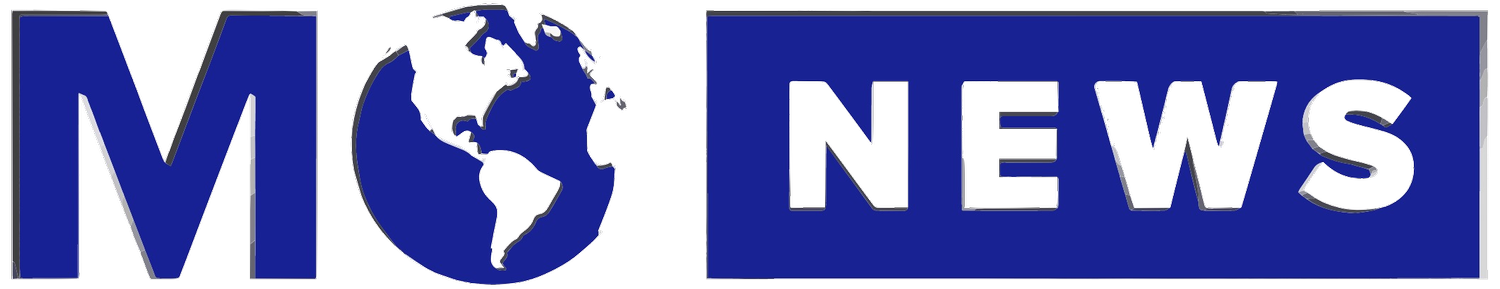Thanks for joining Mo News Premium!
Follow these instructions to invite your additional group members to your Premium Group Membership.
For general questions about Mo News Premium Group Memberships, check out our FAQs page.
1. Go to your Account > Subscriptions area using the button below.
2. Find your unique "Invite Members" link.
Copy and paste this link into an email or text message and share it with your additional Mo News Premium Group members.
3. Once you’ve sent your invites, head over to your member dashboard to get access to all of your Premium member benefits.
You can always remove members or add extra members to your plan from your Account > Subscriptions section.
Need help? Send us an email at info@mo.news